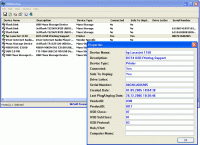 USBDeview is a small freeware app that lets you view details about USB devices that anybody ever used with your PC. The program does not require installation and is very easy to use. Just double-click the .exe file and see the list of all USB devices that were previously or are currently connected to your computer. The program also provides details about each USB device, such as its description and type, product ID, serial number (for mass storage devices), etc. The software also lets you uninstall USB devices you used before and safely disconnect the ones that are currently connected to your PC. Read the full review.
USBDeview is a small freeware app that lets you view details about USB devices that anybody ever used with your PC. The program does not require installation and is very easy to use. Just double-click the .exe file and see the list of all USB devices that were previously or are currently connected to your computer. The program also provides details about each USB device, such as its description and type, product ID, serial number (for mass storage devices), etc. The software also lets you uninstall USB devices you used before and safely disconnect the ones that are currently connected to your PC. Read the full review.



Certainly useful utility! USBDeview is replacing my device manager more and more to check my USB devices. I usually use it to uninstall the drivers of no-more-used USB devices. Ability to disconnect is also very handy.
The download link doesn’t work – I wasn’t able to get this software :(.
I have to check it
The download link doesn’t work
hi
I am using Windows 7 Professional connected to a domain on a 2003Server. Everything is working fine except the printers. The Win 7 Pc can find the shared network printers fine, but when I try to connect it refuses to use the 64-bit drivers included with Win 7. It does search Windows Update but again with no success. I tried installing a local copy of the printer to load the drivers, but even after this I get an error meddage saying that “can’t connect to printer” with an error code. I found a solution with an HP Laserjet by installing a 64-bit driver on the server under the additional drivers tab. However I have other printers (e.g. Epson LQ-590) where there is no downloadable driver – it is an inbox driver in Windows 7. Does anyone know how to get round this problem and install the printers?