 Today there are loads of slide show makers available. Although some sophisticated users think such software ordinary, it is still the easiest way to share memories with friends and family. Flash Slide Show Maker is yet another piece of software that lets you organize your pictures into a creative flash photo album. Flash Slide Show Maker has just about everything to help you turn your slideshow project into a polished masterpiece a bounty of themes, transitions and special decorative effects such as moving semi-transparent objects like hearts, circles, or snowflakes. The software is rated highly by users. Moreover, it’s free!
Today there are loads of slide show makers available. Although some sophisticated users think such software ordinary, it is still the easiest way to share memories with friends and family. Flash Slide Show Maker is yet another piece of software that lets you organize your pictures into a creative flash photo album. Flash Slide Show Maker has just about everything to help you turn your slideshow project into a polished masterpiece a bounty of themes, transitions and special decorative effects such as moving semi-transparent objects like hearts, circles, or snowflakes. The software is rated highly by users. Moreover, it’s free!
A full featured artist’s studio from NeoSoft Corporation.
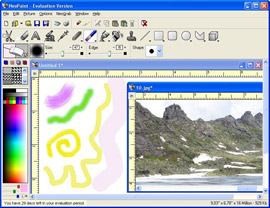 Recently in our software library we reviewed NeoPaint – still another attempt at giving the user an all-in-one image editor. NeoPaint contains all possible tools for drawing and painting, as well as basic tools for photo editing and enhancement such as rotate, resize, color correction, and a number of special effects. Other useful options are screen capture, icon editor and the opportunity to create animations. The set of tools is large enough to please enthusiastic home users, as well as some pros. Read the full review or download the software to check if it will suit you.
Recently in our software library we reviewed NeoPaint – still another attempt at giving the user an all-in-one image editor. NeoPaint contains all possible tools for drawing and painting, as well as basic tools for photo editing and enhancement such as rotate, resize, color correction, and a number of special effects. Other useful options are screen capture, icon editor and the opportunity to create animations. The set of tools is large enough to please enthusiastic home users, as well as some pros. Read the full review or download the software to check if it will suit you.
An advanced tool to create GIF animations.
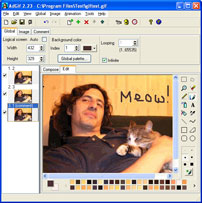 If you need a tool to create GIF animations, check out Adv GIF Animator. Though the program interface is not too modern or smooth to please the most demanding eye, the software offers just about everything a designer or a home enthusiast needs in order to create a GIF animation, be it a banner, button or a movie. True to its title, Adv GIF Animator looks really advanced to me. It offers a bounty of features; a new user may even think it’s overloaded with functions. Last but not least, the software is multi language. If your native tongue is other than English, you are most likely to find it in the list containing about 30 languages.
If you need a tool to create GIF animations, check out Adv GIF Animator. Though the program interface is not too modern or smooth to please the most demanding eye, the software offers just about everything a designer or a home enthusiast needs in order to create a GIF animation, be it a banner, button or a movie. True to its title, Adv GIF Animator looks really advanced to me. It offers a bounty of features; a new user may even think it’s overloaded with functions. Last but not least, the software is multi language. If your native tongue is other than English, you are most likely to find it in the list containing about 30 languages.
FDM Blogging Buzz Gets Started!
We worked hard during the last several years making every effort to enhance Free Download Manager and fill it with useful features. And now, after releasing and testing FDM 2.0 and 2.1 publicly, we are sure to say: FDM has become the best downloading application in the world.
FDM has millions of loyal users all over the world and is already very popular: it has #1 most popular website (alexa stats) among download managers and is rated #1 in google for “download manager”. But surprisingly there are still many people who don’t know about it and still use their browsers to download files and Explorer to manage them (or use competing applications… shame on them ;-))!
So today we are starting a new Internet experiment – FDM blogging buzz which goal is to make FDM the fastest-spreading internet tool in the blogosphere.
Why do you need to join the buzz?
The new FDM version is social software in which we implemented some features based on Web 2.0 technologies that will let users share their opinion about files they download with other community members.
The more people use FDM, the more files will be commented and rated, the greater is the advantage for each of the community members!
So how can you join the buzz? Here are two possible ways:
- Add our site (www.freedownloadmanager.org) and/or our blog (www.freedownloadmanager.org/blog/) to your blog links or to your personal space (see MySpace and MSN Spaces tips).
- Post a short note about it in the blog if you don’t have a links area.
And the last step is to inform us about your site so we can track the buzz and add you to the list of participants that will be available soon on our site.
Live Writer
Our blog is 5 days old. For this anniversary we got a present from Microsoft today the beta version of Windows Live Writer was announced.
Pros:
- While installing, it adds Onfolio toolbar to IE (optional) making it work with tabs (supports old IE versions) But the toolbar needs to be updated at once.
- Is considered to be a default client for Windows Live Spaces has anybody an idea why? – but also compatible with other weblogs (Blogger, LiveJournal, TypePad, WordPress). Semi-automatic configuring just point URL, login and password.
- Easy photo and map publishing
- Works via proxy servers
Cons:
- Lack of text formatting features, in spite of WYSIWYG authoring. If you are used to Semagic, Zoundry Blog Writer or BlogJet, you’ll be missing them.
Wish to get the most out of Live Writer? Tweak its API, as we do right now. Launching FDM blog, we had concerns about each piece of blog client software we tried. Frankly, we still use no client. At the moment we are testing the toolkit by Microsoft.


